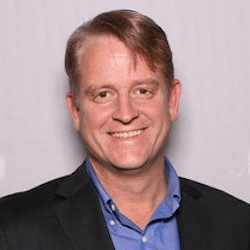Apple finally got on board the wireless charging train. Here’s what to look for when picking out a charger for your iPhone.
Wireless charging isn’t always a great substitute for plugging in, but it’s a very convenient way to keep your phone topped off through most of the day. A wireless charger on your desk means no more plugging and unplugging throughout the day and a full charge when you head home from work. A wireless charger next to your bed makes it easy to grab and go in the morning, or just pick up your phone to “check one thing” without fussing with the lightning cable.
We’ve tested a big heap of wireless chargers, and these are some of our favorites.
AirPower terminated
On March 29, 2019, Apple officially acknowledged that
AirPower will never see the light of day. The wireless charging mat was announced in the fall of 2017 and was expected to be released early in 2018. It was an attempt to do something no other wireless charging pad can: charge up to three devices on a single pad of different shapes and sizes.
Apple simply couldn’t get it to work reliably.
“After much effort, we’ve concluded AirPower will not achieve our high standards and we have cancelled the project,” said Apple hardware engineering chief Dan Riccio in a statement. “We apologize to those customers who were looking forward to this launch. We continue to believe that the future is wireless and are committed to push the wireless experience forward.”
Now, your only option to use the wireless charging capability of your iPhone or the AirPods Wireless Charging Case is to buy a third-party Qi-compatible product, like the ones in this guide.
The best wireless chargers
Wireless chargers tend to come in three variants: stands, pads, and multi-device chargers. A pad is great for your bed-side table or lying inconspicuously on your desk, but there are times when a stand makes more sense. In particular, they’re useful for iPhones with Face ID, as a good stand with a steep angle will point your phone at your face enough for Face ID to work. This makes it a lot easier to unlock your phone to quickly check something without taking it off the charger.
Stands are great for reading your phone while it charges, but sometimes you want it to lie flat. It’s less conspicuous on your desk or bedside table, and easier to just plop it down in any direction. Wireless charging pads tend to be a little less expensive than stands, too.
Now that AirPods have an optional wireless charging case and the Apple Watch is so popular, we’ve also seen an explosion of 2-in-1 and 3-in-1 chargers meant to charge several Apple devices at once.
These are our picks for the best pad, stand, and multi-device charger, but there are a great many such products out there; you may find a different device at a different price better suits your priorities.
Logitech Powered 3-in-1Dock

Most iPhone users don’t really need a 3-in-1 wireless charging dock. It’s only of use if you have an iPhone, Apple Watch, and AirPods with the wireless charging case, and you really want to charge them all in the same place.
If you want something clean and simple to put on your bedside table or desk to charge all that stuff at once, Logitech’s Powered 3-in-1 dock is a quality solution, though at $129, it’s going to cost you.
The dock is a little on the large side, but with clean lines and a nice matte finish that keep it from being an eyesore. It also includes its own Apple Watch charger—many similar docks require you to insert your own.
The steep angle of the phone stand make it easy to use your phone while it charges, and is well-placed to sure Face ID works without requring you to pick up your phone. The wide flat area to the left of the stand can charge any Qi-compatible device, including other phones or AirPods (with wireless charging case).
I had no trouble charging my phone with a thick case on it, either on the stand or the pad area. And you don’t have to be too precise with the placement, either. The charging lights are tiny and dim, so as not to be distrating next to your bed at night.
The charging cable is a proprietary DC barrel connector, which is more annoying than USB-C or micro-USB, but not uncommon on these multi-device chargers. The cable at least is thin and flexible, with a nice matte finish, and a built-in cable managment tie.
Logitech basically gets everything right about a dock that combines an iPhone charging stand, Apple Watch charger, and charging pad for AirPods (or other devices). The only real gripe I have is the price. If you see it listed for less than $100, it’s a good buy. Otherwise, there are other options that might not be quite as nice, but are a lot easier on the wallet.
Moshi Otto Q

Moshi’s Otto Q is meant to look like furniture. Moshi says it’s “Inspired by Danish furniture” and the name is meant to invoke its purpose: an ottoman for your phone with Qi wireless charging.
That might be a bit of a stretch, but the subdued grey fabric and slim profile look good on almost any end table or nightstand.
The charger uses a USB-C connection (yay!) and Moshi supplies a USB-A to USB-C cable (yay!) that is about a foot shorter than it really should be (boo!). The price—around $40—is reasonable but as there is no power adapter included, you’ll have to either use one of the many USB-A power adapter you probably have lying around or add the price of buying a new one.
With the right adapter (one with 9V output like most Quick Charge adapters), the pad supports fast 7.5W charging for iPhones and 10W charging for supported Android phones. In fact, Moshi says it has been tested to be the fastest wireless charger by the German magazine Mac&I. I don’t know about that (we don’t test charging speed of all wireless chargers), but it definitely charged up my iPhone 11 Pro quickly and reliably, even with a relatively thick case on it.
This is a great wireless charger, it just needs to cost a little less given that it doesn’t come with a power adapter and the included cable is shorter than I’d like.
RAVPower RP-PC069 Wireless Charging Stand

RAVPower’s latest charging stand is a nice improvement over its previous models. It’s got a sleek, unassuming design with a nice big ruberized pad to rest your phone on, and two coils so your iPhone will charge in either portrait or landscape orientation. The angle is steep, almost entirely upright, which made us worry that Face ID wouldn’t work well. In testing, Face ID worked just as well as with most other wireless charging stands.
This new charger supports 5W and 10W modes on Android phones, and Apple’s own 7.5W standard on the latest iPhones, too. RAVPower has impreoved the cooling to keep the charging coils from getting too warm, which can slow down charging performance.
The braided micro USB cable is a nice touch, but it’s only about four feet long. We had trouble making it reach the socket with the stand sitting up on a desk. As with so many other wireless charging stands, it can be a little wobbly if you try to use your phone with too much force. Making the base just a little bit longer in back would have made it less prone to tilting.
At $50 it seems a little expensive, but that cost is offset by the 24W USB-A power adapter included in the box. It’s not perfect, but it’s a great choice for the price.
Other wireless chargers tested
While these other chargers weren’t our favorites, they may suit your own needs. There are only so many different ways you can wrap a copper coil in a hunk of plastic, so it’s safe to say that your own personal sense of style and pricing sensitivity might a different charger the right choice for you.
Mophie Charge Stream Pad+

The Charge Stream Pad+ is a substantial upgrade over Mophie’s previous charging pad offering, the Wireless Charging Base. At a retail price of about $60, it’s a little on the expensive side, but it’s a better buy than the Wireless Charging Base was.
While the Wireless Charging Base used a proprietary power adapter that connected to the charge pad via a small barrel connector, the Charge Stream Pad+ uses a microUSB cable and adapter. The connector for it on the pad is deeply recessed, which makes it hard to use other microUSB cables with it, but at least you can use the adapter and cable to charge other microUSB devices (like digital cameras or Android phones).
Charge performance is improved, too. It tops out at 10 watts on supported Android phones, though the iPhone 8, 8 Plus, and X are limited to 7.5 watts (that’s an Apple thing, not a Mophie thing).
The pad itself is a good size with a large sweet spot, so it’s easy to plop down your phone without worrying about getting it perfectly centered. The hefty weight and rubberized finish prevents the pad from sliding around on your desk or your iPhone from sliding on the pad. It can easily charge through modest iPhone cases, and the small status light is subtle enough not to distract you in a dark bedroom.
Oh, and it’s now available in white or black, so you can more easily match your furniture or iPhone.
Moshi Lounge Q

Like the Otto Q charging pad, the Lounge Q stand is “Inspired by Danish furniture.” They’re quite obviously parts of the same line, with dark brushed metal accents and muted grey fabric. It’s industrial, but not cold and harsh-looking. I like the design a lot, and think it would look good on most desks or bedside tables.
Like the Otto Q, the Lounge Q uses a proprietary coil design that Moshi says delivers the fastest wireless charging performance out there. With the right USB-C power adapter (not included) it can wirelessly charge up to 15W, but the iPhone wireless standard tops out at 7.5W.
I don’t know if it’s the fastest you can buy—frankly all wireless charging is slow compared to plugging in. It does deliver a solid charge with multiple iPhones I tested, including those with a pretty substantial case on them. The pad slides up and down on the metal stand, so you can better place the coils to suit your phone. Move it up for a big phone, down for a smaller one, or all the way to the bottom if you want to turn your phone to landscape orientation to watch video while you charge.
The included USB-C charging cable can’t be detached from the charger, which is kind of annoying, but it’s a nice matching grey color and a reasonable four-foot length, though I would prefer it be a little longer.
You’ll need to supply your own USB-C power adapter, though. That’s not necessarily a bad thing, especially if you have a lot of them lying around, but it brings us to the Loungue Q’s biggest drawback: it’s price. $60 is a lot to spend on a wireless charger that doesn’t include a power adapter, despite the excellent design and build quality.
This is a good buy if you can find it on sale. But with so many perfectly good wireless chargers out there, and not enough difference in performance between them, it’s not worth paying a premium for this one.
Belkin Boost Charge Wireless Charging Stand

Belkin’s Boost Up wireless charging stand always worked well, but we weren’t really fans of its high price and proprietary AC adaptor. Also, it was sort of ugly.
With the new Boost Charge wireless charging stand, Belkin has made a couple of welcome tweaks. Instead of a proprietary power adapter that ends in a barrel plug, it uses a standard USB power adapter with micro-USB cable. That’s a great shift—there’s no real need for devices like this to give us yet another cable and plug we can’t use with any of our other gear.
Unfortunately, the design is nearly identical. A couple of small LED charging indicator lights are gone, and the finish is matte instead of glossy, but that weird retro-future ciruclar pod design is the same as it ever was. It’s comfortable and easy, but it doesn’t exactly look good on your desk.
The stand supports 7.5W charging on iPhones, and for Android phones up to 10W, so you get the fastest charging available. I had no trouble getting a solid charging connection with a relatively thick case on my iPhone XS Max, too.
The price is a lot more reasonable this time around. Where the previous model retailed for an extravagant $70, the new one tops out at $50. That’s still more than we’d like to pay for a basic plastic wireless charger, but it’s a lot more reasonable.